Homojen Olmayan Sınıflarda "Google Uygulama"ları ve "Flipped Classroom" İdeolojisi -1
Merhaba.
Flipped Classroom üzerinde yaklaşık bir yıldır çalışıyorum. Bu doğrultuda bir yazı dizisi oluşturmaya karar verdim. Bu ilk yazımda homojen olmayan 9. sınıfımda nasıl bir uygulama yaptığımı ve Google Uygulamalarını "Flipped Classroom" ideolojisine nasıl dahil ettiğimi paylaşacağım.
"Üslü Sayılar" konusuna yeni geçiş yapmıştık. Bu konuyla ilgili öğrencilerimin neler hatırladığını ölçmek ve bu konuyla ilgili görecekleri belki de "bir adım ötesi" sorular üzerine biraz çalışmalarına zemin hazırlamak amaçlı bir Google Forms oluşturdum. Bu onların sınıfa hazır (kafalarında soru işaretleriyle) gelmelerini sağlayacaktır ;)
Not:
Tabiki Google uygulamları hakkında yazacağım diğer yazılardan önce bir öneride bulunmak isterim. Sınıftaki öğrencilerinizin bu duruma alışmaları gerekmektedir. İzleyeceğiniz bazı adımlar şunlar olabilir.
- Her öğrencinizin bir Google Hesabı açması gerekmektedir.
- Size mail atmalarını sağlayarak onları rehberinize eklemelisin. (Daha sonra Google Drive'da oluşturacağınız dosyaları paylaşıma açarken öğrencilerinizin maillerini kullanmak kolay olacaktır.)
Öncelikle Google Hesabınızı açtıktan sonra Uygulamalar kısmından Google Drive'ı seçiyorsunuz.
Daha sonra açılan pencerede ise aşağıdaki gibi Oluştur sekmesinden Form'u tıklıyorsunuz.
Bir tema seçmenizi sağlayacak pencere açılacaktır. Yine aynı pencerede formunuza konunuz doğrultusunda isim de verebilirsiniz.
Temanızı seçip, formunuza bir ad verdikten sonra artık istediğiniz tür soru tipiyle tasarlayabileceğiniz (çoktan seçmeli, metin, ölçek, onay kutusu..) formunuz karşınızda duruyor olacak.
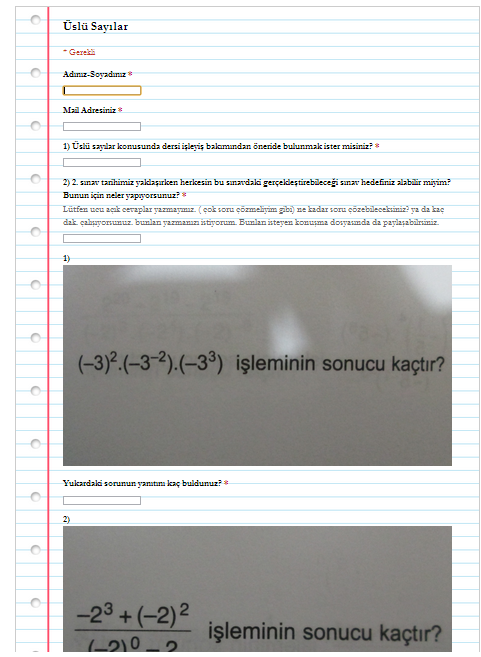
Bundan sonraki her adım, bu sayfayı deneme yanılma yoluyla incelemeniz ve yaratıcılığınız doğrultusunda şekillenecektir. Ben kendi oluşturduğum formdan resimler göstermek isterim.
Bu formu oluşturduktan sonra öğrencilerle paylaşmak için öncelikle sağ üst köşede görülen "FormuGönder" sekmesine basmalısınız. Daha sonra bu linki öğrencilerinizin mail adreslerine toplu olarak gönderip alınan yanıtları görebilirsiniz. Yanıtlar Google Drive 'da Yanıtlar olarak bir dosya halinde görülecektir. Böylece verilen yanıtlar doğrultusunda bir sonraki dersi planlayabilir ve öğrencilerinizin çalışıp gelmesini sağlamış olursunuz.
Sınıfımda ders işlerken Khan Academy Türkiye sitesindeki videolardan da faydalanıyorum. Öğrencilerin geri bildirimlerinden de bunun faydalı olduğunu görmek beni çok sevindirdi.
Bu yönteme ilk başladığımda açık konuşmak gerekirse (her ne kadar öğrencilerimize "DİJİTAL YERLİLER" dense de henüz bu kuşağın değil de şimdi çocuk olan kuşağın dijital yerliler olduğunun altını çizerek) forma ilgi gösterenler çok azdı ancak birkaç seferden sonra, faydasını gören öğrencilerin birbirini ikna etmesiyle bu sayı her geçen seferde arttı.
Bu formu ben tercihen bu yıl 10. sınıfta olan öğrencilerimle de paylaştım. Amacım onların da bilgilerini tazelemekti :) Yazımın başında da söylediğim gibi benim sınıflarım başarı konusunda çok da homojen değil. Bu yüzden yeni yöntemler denemek ve başarıyı arttırmak beni motive ediyor.
Flipped Classroom öğrencileri sınıfta hazır hale getirmek yerine, onları kafalarındaki soru işaretleriyle sınıfa gelmelerini sağlıyor.
Böylece belki bir grup çalışmasıyla belki de sizin hazırlayacağınız farklı bir ders planıyla daha çok motive oluyor ve sınıfta hep ilgisiz davranan öğrencilerin de harekete geçmesini sağlıyor.
Bir sonraki yazımda görüşmek üzere... Sorularınızı ve yorumlarınızı bekliyorum.










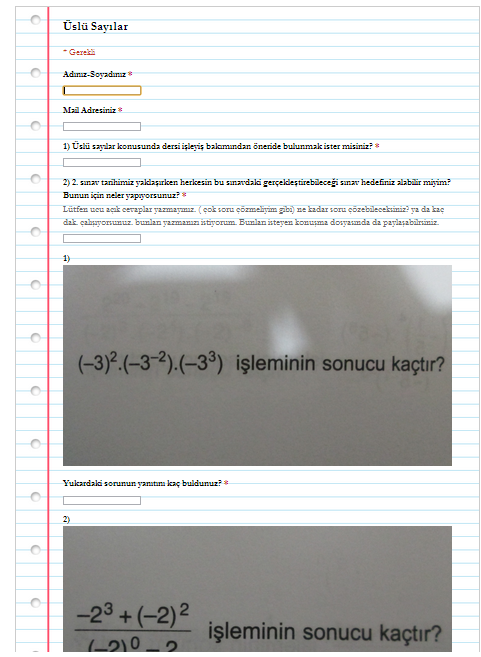





.jpg)
.jpg)


.jpg)







.jpg)
.jpg)



.jpg)
.jpg)





.jpg)


.jpg)


.jpg)



